If you use Google News, it might be worth customizing your feed, so you see more relevant news content. Here’s how you can do this.
The Internet is a great ally for keeping people informed, isn’t it? You can visit multiple sites and read other news, and Google News brings many of these sites together in one place, making it even easier. But it can be improved!
Curious to know how? Check out the article below and see how to customize your Google News Feed by choosing what will appear as a suggestion for you.
How to Customize Your Google News App
- Open Google News (Android or iOS).
- In the bottom menu, tap on “Following“.
- Tap the plus “+” symbol to add interest.
- Use the search bar to find more.
- Search the source, subjects or location, then tap the name to see related news.
- Tap the star in the top right corner to add it to your feed.
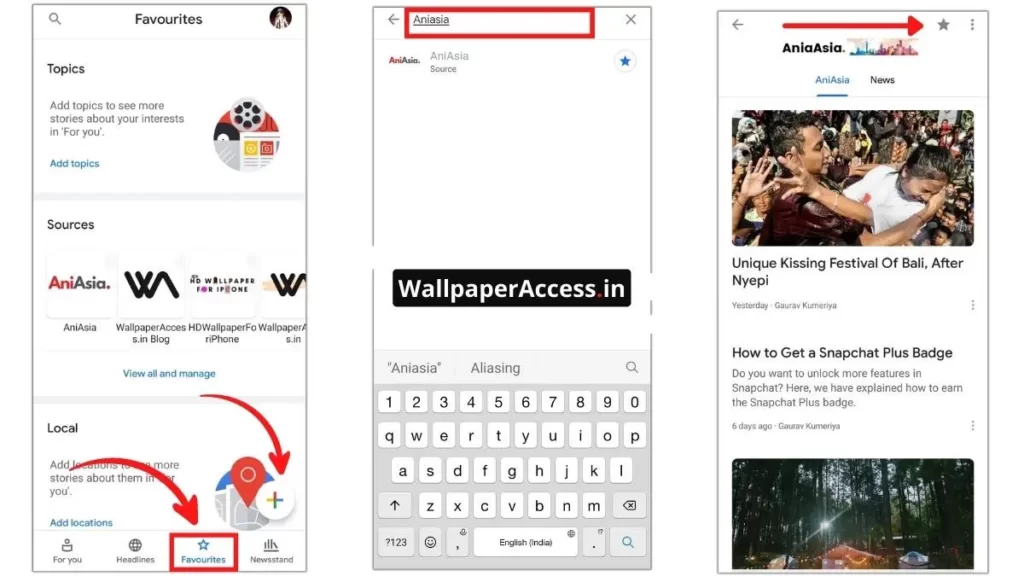
After that, your choices will appear in a particular corner when you reopen the app. In the “Sources” section. Now you can follow all the topics that interest you.
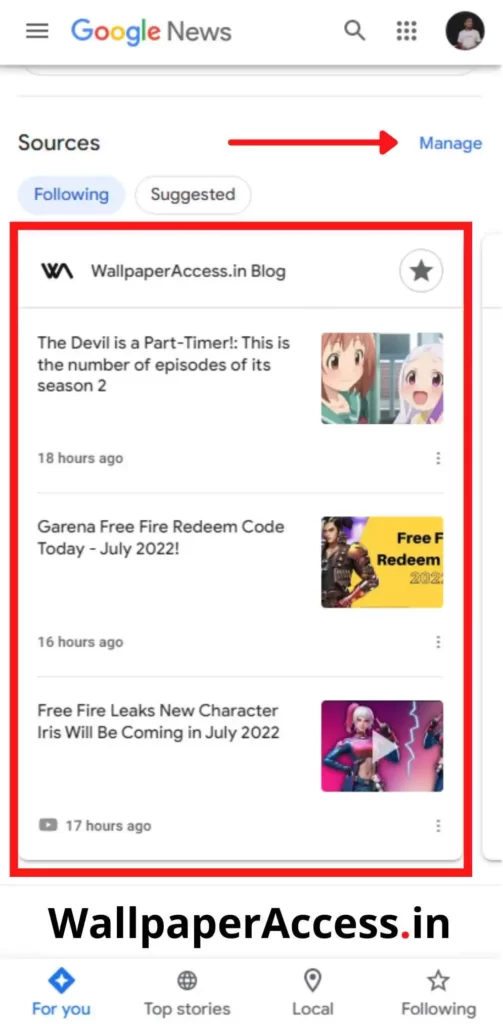
Don’t forget to share this article with your friends; I’ll be back soon with more suggestions!

